Please view this in safari to make the images load right
To start you need to download Xcode for Mac OS 10.5
from apples developer site
(if you dont already have it installed) :
http://developer.apple.com/technology/xcode.html
The download may take about an hour... or it did for me
To Begin open Xcode and create new project
(File-New Project (Do Not do apple-N))
Choose CoCoa Application... (refer to img-1)
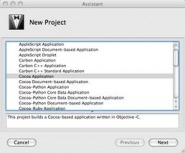
img-1
Now you can name the project (remember its a web browser)...
(refer to img-2)
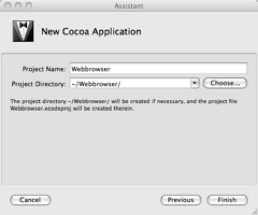
img 2
Now a windows should appear that looks like this:
Open the "mainmenu.nib" file.
Now add a webview to the page and a textfield and 2 buttons :
Rename the buttons as shown:
Now we have completed the basic layout of the window the rest from here is very easy...
open the inspector by clicking tools-inspector
In the inspector go to the tab that looks like an arrow
connect "takeStringUrlFrom" to the text box,
connect "goForward" to the forward button,
connect "goBack" to the back button
now save the nib file and go back to xcode and click build and go!
you can mess around with it.
IMPORTANT:in order to go to the url you have to type http:// first
Thank You
please comment what you think
Also this is suppost to be a "simple" web browser.
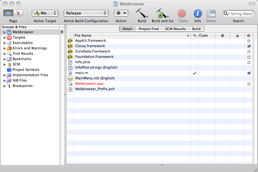

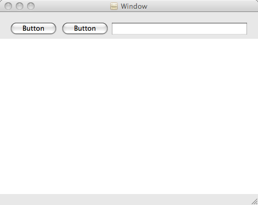
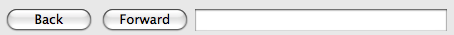
 RSS Feed
RSS Feed